Introduction to Arduino: Microcontroller
What is Arduino?
Arduino is a compact, cheap and beginner friendly microcontroller, which allows the hardware to interact with Software. It is kinda like a tool which allows the program you wrote to communicate with a hardware.
What can I do with Arduino?
You can literally do anything, from a small led runner circuit to massive robots. No matter who are you, This board allows you and your knowledge in programming to communicate with hardware directly. If you are too bored with programming only with software, microcontrollers will give you a new fresh up.
Why Choose Arduino?
The most used reason is, Its totally Beginner Friendly. Anyone can make an automated electrical circuit Or anything. Another main reason is Its cheap when compared to other microcontrollers, which makes students to get easy access. It provides an Official IDE for free, which has tons of example projects and guides built in. Arduino Microcontrollers comes in different price range and size. If you are kinda new to to electronics field, Using arduino will be a good start. Another thing is that product availability, Arduino Microcontrollers are available although the Globe which actually makes for everyone get it easily. The Next thing is Arduino Comes with different board Models for different projects which makes it compact
What Arduino should I get ?
Although there are different types of Arduino microcontrollers available, The good one for a beginner is Arduino UNO. Which is cheap and gives more than enough stuffs for a beginner. There are many other boards such as Nano, Pro, Mega, Pro mini, Beetle, etc. The most used Board are Uno, Nano and Mega. Arduino Mega Has many pins and memory compared to Uno and Nano. Whereas Arduino Nano comes with all features in Uno, but with some drawbacks such as no power socket and different type USB Port. Uno comes in middle range of Nano and Mega which makes it perfect for a beginner and learner. In our future examples we will be working with Arduino UNO R3.
Things we will Need:
• An Arduino Board ( Uno is preferred )
• A Bread-Board to connect components ( Medium is Enough )
• Some Jumper Cables ( To connect )
• A USB Cabe ( Type Changes By your Board Model )
price rates in your region may vary from online ones
Arduino UNO - Info
As mentioned above, Arduino UNO board is suitable for beginner and Learner. The board comes with
• ATMEGA-328p microcontroller
• 14 Digital I/O Pins. ( D0 - D13 )
▪︎ Out of which 6 Pins provide PWN
• 6 Analog Input pins ( A0 - A5 )
• Builtin Boot Loader
• Inbuilt LED Pin
• 12v External Supply In Jack
• Builtin Reset Button
• Serial Communication
• Etc
These Features are more than enough for a Learner. With this you can operate several sensors, LCDs, LEDs, even Home Automation!
Things you need to Note Before you Buy:
• Make sure The board you are buying is Original, Check if the Official Arduino Logo is Present in both the sides of the Board.
• When Buying USB Cables, Make sure it is the correct cable for the board which you are buying
▪︎ UNO needs USB 2.0 Cable Type A/B
• Make sure the prints on both sides of Board are clear, I mean make sure all the pins are marked.
• If you want to save money, Buy it Offline.
• When Buying Jumper Cables, Make sure it suits your board to connect to your breadboard
▪︎ For UNO Male to Male jumper Cables are recommended
• Last but not least, Don't buy if the seal is broken, Arduino Boards comes with a Laminated Transparent Cover which is sealed.
That's all, Everything else depends on you. If you wish you can buy some additional mini stuffs such as few 3v LEDs, Push Buttons, Small DC switches, etc.
The thing is that you can provide an External Power supply in Uno board Via an external power source via 12v Pin In Jack in the board. The recommended power supply is 7 - 12v. You can also provide the power through USB cable itself as the Uno Board's operating voltage is just 5v. The Recommended methods to provide external power source are
• Using 12v AC to DC Adapter
• Using 4 × 3v Lithium Cells
• A simple 9v Battery
You can choose whatever you want. Even though external power source isn't needed as long you are just learning, it is recommended to make one.
Will Everything Costs Much?
The simple answer and my opinion is No it doesn't costs that much, The only thing that costs much here is the Arduino Board which is just few dollars, and don't compare USD rate to your local currency, Actually the price varies. In US, The price of the board is $22, But In india it's just $6 ( 450 INR ) , In Italy its $30 ( 22 EUR ). $5 in Japan ( 500 JPY ) This varies by your region. So it depends and also when compared to other microcontrollers it is very cheap. A set of Jumper Cables will just cost a less $2 and a bread board, that's all you need to setup. If you actually Made something with this Board, You can't get that happiness for any Cost.
I Brought one, What Now ?
Follow this blog! There will be posts and guides about it in future!
See you all in next blog, till then Take care and Bye.
Stay Tuned♡!


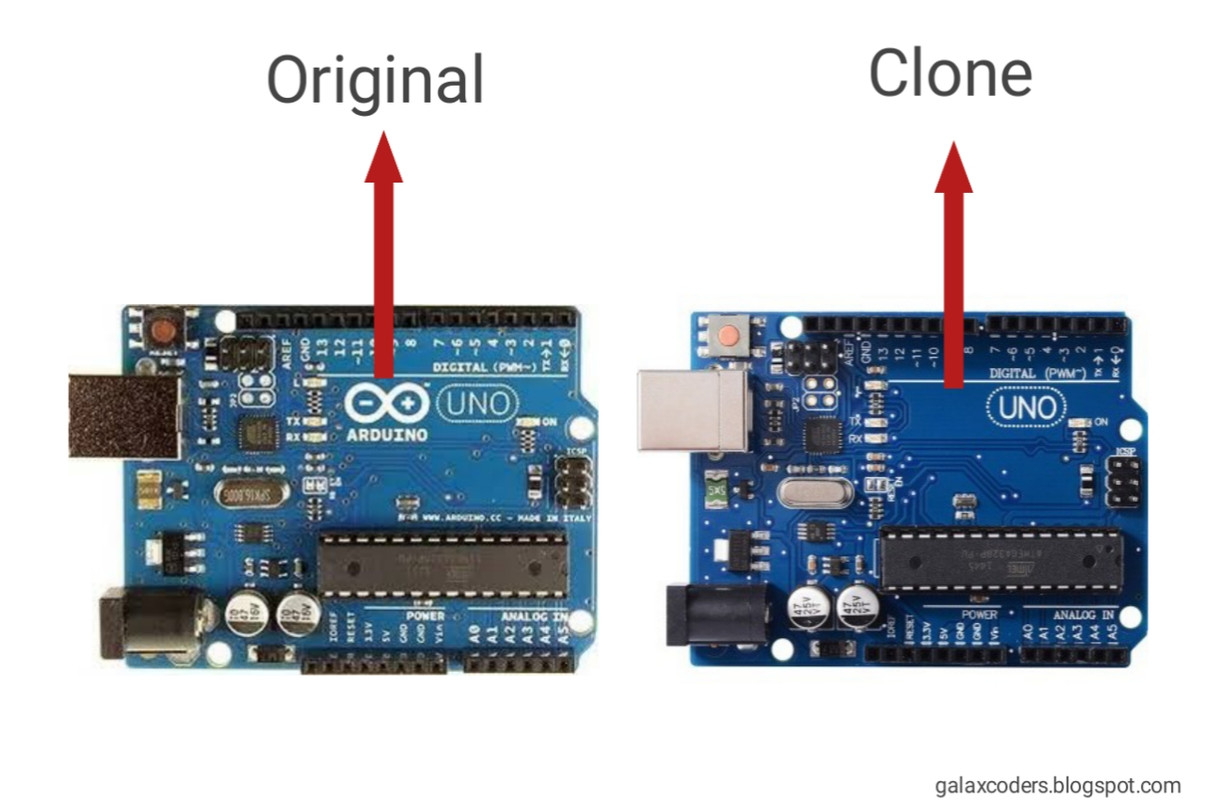


Comments
Post a Comment